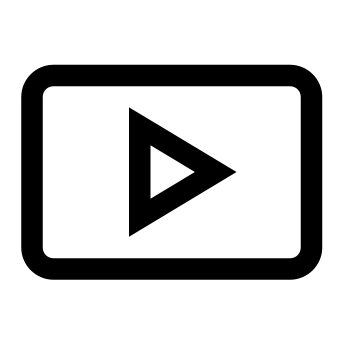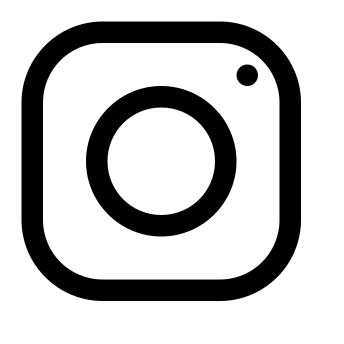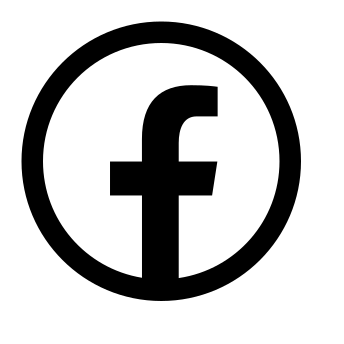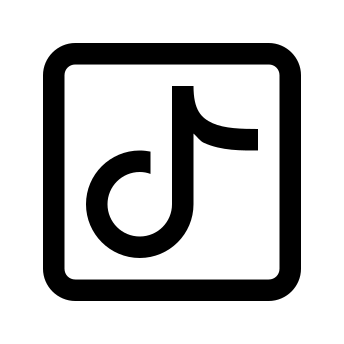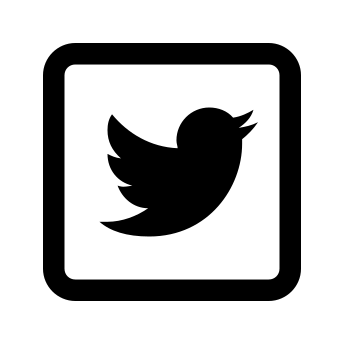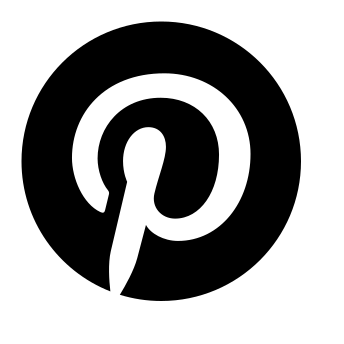-You will lose all outfits on character you are transferring to on slot 1
-Bank all of your money on slot 2 so that you do not lose it
-If you load into a session and cannot access the clothing store, find a new session
-YOU MUST DELETE THE COMPONENT CHARACTER IN SLOT 2 WITH THIS GLITCH SO ONLY DO THIS IF YOU DO NOT MIND LOSING GAME PROGRESS AND OUTFITS ON COMPONENT CHARACTER
-YOU MUST LOAD INTO CHARACTER SLOT 1 BEFORE GOING TO CHARACTER SLOT 2 TO ADD COMPONENTS
-YOU MUST FORCE A SAVE BEFORE GOING INTO CREATOR
- Start on Character Slot 1 and then go to Online-Choose Character-Create a NEW component character on slot 2 (opposite sex)
- Add components to your component character in GTA Online (must be in second slot on the character selection screen) and save
- Once components are saved, purchase ammo and kill you self through interaction menu to force a game save
- Go to Online-Creator-Create a Land Race-Tutorial
*No need to complete the tutorial - Go to Online-Choose Character-and scroll over to the character that has the components on in slot 2
- Press to delete the character, type in “delete” in the prompt, and press to accept the alert and wait
- Once back at character selection screen, immediately press to load back into GTAV Story Mode
- Once in Story Mode, immediately go to Online-Play GTA Online-and press GO
*Screen will freeze briefly and then take upto 5 mins to load online - When you load in, you will have your outfits that you created using components on the other character!
For merging:
- Be sure to add merge components in the spot before or after the slot you want to merge into
- Transfer the components using a component transfer glitch
- Play a Rockstar Created Versus Job-Crooked Cop (Truck Off and others work too)-Set to Player Owned Clothing and invite at least 1 friend
*best if you host or have a friend invite you - Scroll from your current outfit-outfit with merge components-outfit with what you want merge and back to merge outfit-ready to play
- Add a rebreather or ear piece through interaction menu-style-accessories-gear and quit job through phone
*Example:
-If you are merging forward: Scroll from slot 1 to slot 2
-If you are merging backward: Scroll from slot 2 to slot 1
*Access transferred but non-clickable outfits/merge outfits in Versus Job Crooked Cop set to Player Owned Clothing, add a rebreather, quit through phone, and immediately start Mission A Titan of A Job to make changes in Ammunation or Owned Properties
**If you are wearing blacklisted or invisible components not compatible in freemode, you may not be able to wear them online even after opening or making changes
The 3 main issues that seem to occur most often is people not loading onto their slot 1 character before going into slot 2 to add components, not forcing a save on slot 2 before going into creator, and transferring blacklisted components. If all of your outfit slots are deleted on your slot 1 character after the glitch, then you transferred blacklisted components and you need to ensure that you ONLY have items on your outfits that you know have a component. If the outfit slot names transferred but you can’t click on them, that means you transferred over something that is a merge component and you’ll either need to complete the merge glitch or view the issue with the outfit in Crooked Cop.
Also, it’s important to note that adding both a merge top and merge bottom to the same outfit means you will be merging the top and bottom at the same time, you cannot merge them separately.