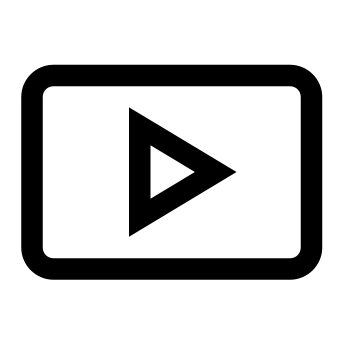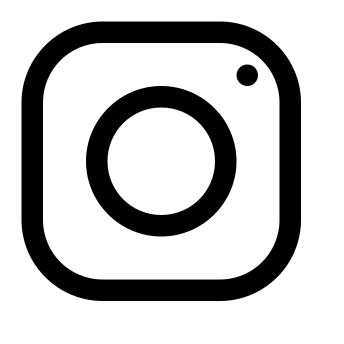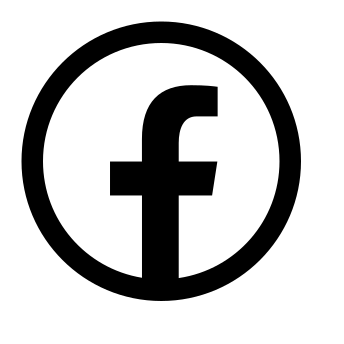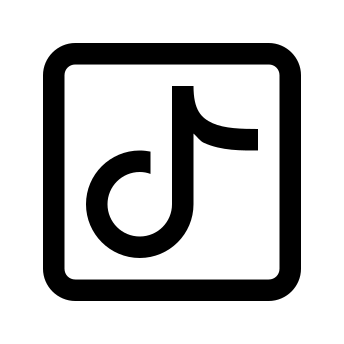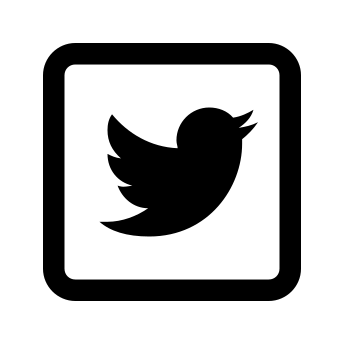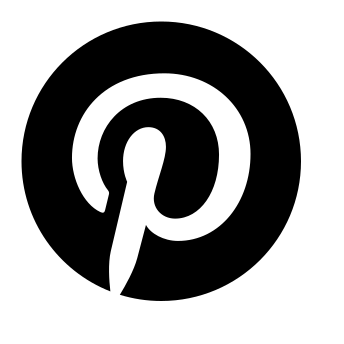Merging components is done in a Rockstar Versus Job called Crooked Cop when you add a merge component onto an outfit. Merge components are typically items that appear as invisible or that do not have opposite components on the male/female character. This is typically done when transferring merge components from one character slot to the other but there are ways to do this with other popular glitches like DMO, Magic Slot outfits, or with non-transfer components.
The method to merge the t-shirt layer or “Torso 1” without doing a component transfer glitch is available on my Youtube channel with a text tutorial in the description.
Examples of Torso 1 items that can be added to certain tops and removed for merging are below as well as ideas for what you can merge. Please note, only Torso 1 can currently be merged with this method until the community finds other things 🙂
Torso 1’s you can use to create merge in A Titan Of A Job:
Suit Vests (Under Jacket)
Utility Vests (Over Tops)
Designer Shirts (Under Jacket)
Torso 1’s you can merge in Crooked Cop:
Paramedic Belts – https://husky-dev.de/jobs *PS4 Only Jobs. Super easy, just add an earpiece when you load into job and quit through phone.
Gun Belts – Complete Casino Heist Missions while wearing outfits to unlock & purchase at clothing store counter.
Racing & Air Racing Suit – Purchase at Clothing Store counter.
Trash Vest – https://youtu.be/hoYbqxknikc *green is blacklisted on won’t save.
Half Turtlenecks – Equip any Boating Blazer + Turtleneck + Armor Overcoat Blazer Bib – Equip Parka (Open through Interaction Menu), go to Overcoat Blazers and select style
+ Basically ANY Top that you can put under a jacket