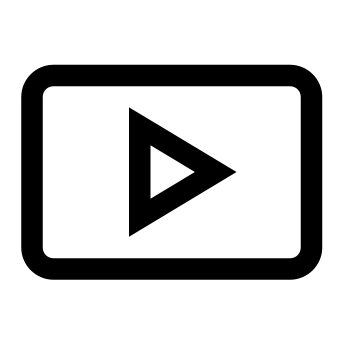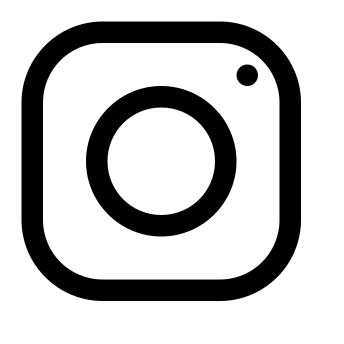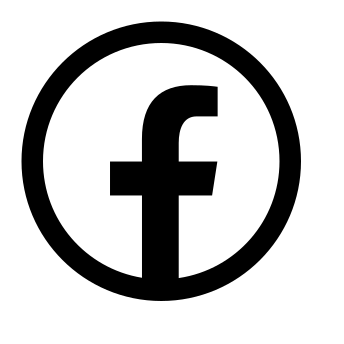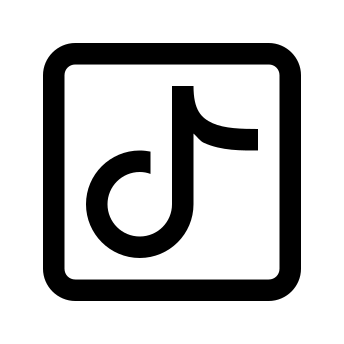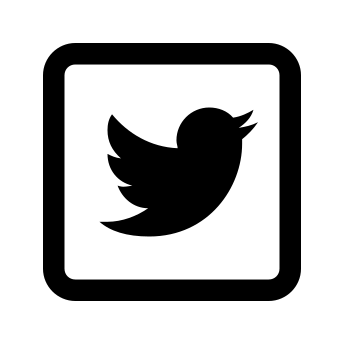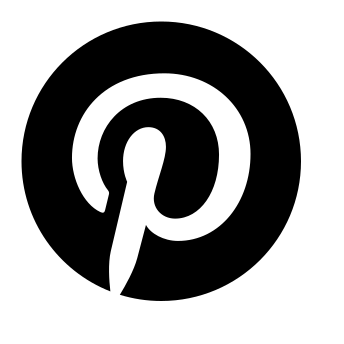Text Tutorial
Founder: T-Poser
Story Mode Components
- Load online as your chosen character and set your location to “Last Location” through your Interaction Menu
- Exit to Story Mode as the character with your chosen clothing components
- Purchase/equip your chosen items and head to Flight School at the Airport *Save your game through your phone in case you mess up or want to come back here
- Press right on your d-pad to Enter Flight and select Training Take Off
- Go to Settings – Controls – and set to Free Aim/Auto Aim depending on which friend you’ll be joining in a different target mode
- Join a friend in a different Targeting Mode (console home screen or community) & Accept the first alert but decline the 2nd
- Exit the vehicle and immediately press the Options/Start/Menu button
- Join a friend in a different Targeting Mode (console home screen or community) & Accept the first alert and wait on the 2nd alert until you hear the mission fail and then start GTA again from your console home screen
- Decline the alert as soon as possible and press the Options/Start/Menu button
- Join Invite Only Session
- When you load in, press Circle to exit Flight School and then X to confirm
- Save outfit and find a new session to get your hair back
Category:
Gaming - GTA5/GTA Online